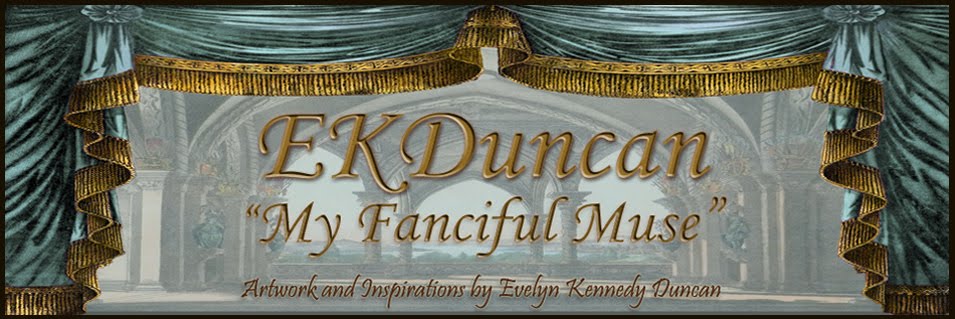I decided to play around with the Egyptian image of Sekhmet from the Napoleonic Expedition I posted a few days ago. I'm still trying to teach myself Photoshop and thought this would be a fun image to experiment with.
I had a blast seeing how many different looks I could get from one image by just changing this or that in Photoshop.
This is the image of Seknmet after I colorized it in Photoshop
I used this saved image as the base for all the altered images below
Warmer Color Tone Version
Taking the Original image above I selected the following in Photoshop
Image - Adjustments - Photo Filter - Warming - Warming filter (85) - Density 25%
Cooler Color Tone Version
Taking the Original image I selected the following in PhotoshopImage - Adjustments - Photo Filter - Blue - Density 25%
Red Version
Taking the Original image I selected the following in Photoshop
Image - Adjustments - Chanel Mixer - Custom
Output Chanel: Red - Red 100% - Green +26 - Blue 0
Blue Version
Taking the Original image I selected the following in Photoshop
Image - Adjustments - Chanel Mixer - Custom
Output Chanel: Blue - Red 0% - Green +38 - Blue 100%
Altered Exposure
Taking the Original image I selected the following in Photoshop
Image - Adjustments -Exposure
Exposure: -.13 Offset: -0.1314 Gamma Correction: 1.00
(Changing the Exposure also changes the background but then this can also be changed
to whatever color you want after you save the Exposed image - see below)
Altered Exposure - White Background
I took the Altered Exposure image from above and changed the background to White
Altered Exposure - Gold Background
I took the Altered Exposure image and changed the background to Gold
Altered Exposure - Plum Background
I took the Altered Exposure image and changed the background to Plum
Inverted Image
Taking the Original image I selected the following in Photoshop
Image - Adjustments - Invert
Stylize - Glowing Edges
Taking the Original image I selected the following in Photoshop
Filter - Filter Gallery - Stylize - Glowing Edges
Filter - Sketch - Notepaper
Taking the Original image I selected the following in Photoshop
Filter - Filter Gallery - Sketch - Note Paper
Image Balance: 25 Graininess: 14 Relief: 11
Mosaic Texture #1
Taking the Original image I selected the following in Photoshop
Filter - Texture - Mosaic Tiles
Tile Size: 12 Grout Width: 3 Lighten Grout: 9
Mosaic Texture #2
Taking the Original image I selected the following in Photoshop
Filter - Texture - Mosaic Tiles
Tile Size: 55 Grout Width: 4 Lighten Grout: 8
The look of painting on Linen or Canvas #1
Taking the Original image I selected the following in Photoshop
Filter - Texture - Texturizer
Texture: Canvas
Scaling: 50 Relief 3
The look of painting on Linen or Canvas #2
Taking the Original image I selected the following in Photoshop
Filter - Texture - Texturizer
Texture: Canvas
Scaling: 138 Relief 8
The look of painting on a Brick Wall
Taking the Original image I selected the following in Photoshop
Filter - Texture - Texturizer
Texture: Brick
Scaling: 195 Relief 9
The look of painting on Sandstone
Taking the Original image I selected the following in Photoshop
Filter - Texture - Texturizer
Texture: Sandstone
Scaling: 174 Relief 11
I wanted to keep things simple by using the original image and altering just that; however there are thousands of combinations you can create by mixing a multitude of Photoshop options to get just that perfect image you want for your artwork.
Here are a few examples where I used
multiple functions to get my end result.
multiple functions to get my end result.
The look of an old Fresco wall painting
I started with the Exposure Image I had saved then
I started with the Exposure Image I had saved then
Image - Adjustments - Photo Filter - Orange at 46% - OK
Filter -Texture - Craquelure - Crack Spacing 16 - Crack Depth 9 - Crack Brightness 8 - OK
Filter - Distort - Glass - Distortion 2 - Smoothness 5 - OK
Then I changed the background to a light blue using the Paint Bucket Tool - Save
The look of printed cloth - Burlap
I started with the Original Colorized Image I had saved then
The look of printed cloth - Burlap
I started with the Original Colorized Image I had saved then
I removed the background (made it transperant) using the Erase Tool
(This allows me to alter the image alone without having a patterned background as well)
***
Image - Adjustments - Shadows/Highlights
Shadows: 99% - Highlights: 67% - OK
Image - Adjustments - Photo Filter - Deep Red at 39% - OK
(This allows me to alter the image alone without having a patterned background as well)
***
Image - Adjustments - Shadows/Highlights
Shadows: 99% - Highlights: 67% - OK
Image - Adjustments - Photo Filter - Deep Red at 39% - OK
Filter - Texture - Texturize
Texture: Sandstone - Scaling: 79% Relief: 7% Light: Top Left - OK - SAVE
The look of an old statue
I started with the Original Colorized Image I had saved then
Texture: Sandstone - Scaling: 79% Relief: 7% Light: Top Left - OK - SAVE
The look of an old statue
I started with the Original Colorized Image I had saved then
I removed the background (made it transparent) using the Erase Tool
(This allows me to alter the image alone without having a patterned background as well)
***
Image - Adjustments - Selective Color
Colors - Select YELLOW
Cyan: 0% Magenta: 0% Yellow +48% Black =87%
Method: Absolute - OK (this gave the eyes depth)
Image - Adjustments - Photo Filter - Warming Filter (81) at 62% - OK
(This allows me to alter the image alone without having a patterned background as well)
***
Image - Adjustments - Selective Color
Colors - Select YELLOW
Cyan: 0% Magenta: 0% Yellow +48% Black =87%
Method: Absolute - OK (this gave the eyes depth)
Image - Adjustments - Photo Filter - Warming Filter (81) at 62% - OK
Filter - Texture - Craquelure
Crack Spacing: 87 Crack Depth: 3 Crack Brightness: 4 - OK - SAVE
Crack Spacing: 87 Crack Depth: 3 Crack Brightness: 4 - OK - SAVE
The possibilities are endless!!!
Grins and Giggles,
Evelyn
Evelyn